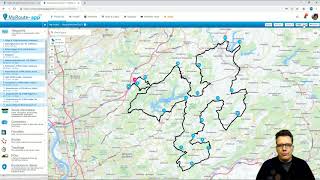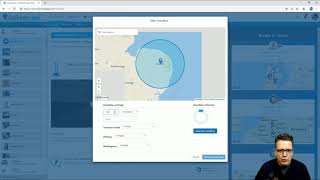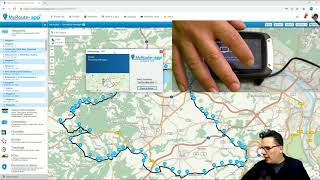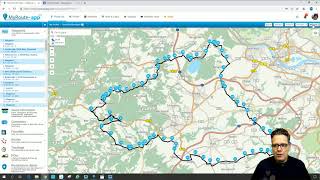Switching service
Assistance with the switch to MRA
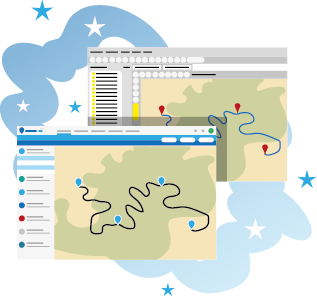
Video course
Recommendation: start with lesson 1 and follow all six lessons.
If you view all six lessons, within 40 minutes, you will have a good picture of what you can do with MyRoute-app. You may also visit the MyRoute-app website if you have forgotten something.
Still have any questions?
Then become a member of the Facebook group.